What is a PFP and How can You Make a PFP? Here Is Your Ultimate Guide
PFP, which stands for profile picture, serves as a shortened form of referring to someone's avatar or image representation on various online platforms. Although the term 'profile pic' is also commonly used, 'pfp' has gained widespread acceptance across social networks and messaging services. Today it represents someone's present online, encapsulating their persona in a single image.

Why is a profile picture (PFP) important?
A profile picture holds a vital role in establishing an online presence and personal brand. Individuals often select profile pictures that mirror their personalities, interests, or values. Some opt for professional headshots or purpose-taken images for their social media profiles, while others choose more creative or playful visuals to showcase their individuality. Additionally, businesses, brands, or organizations frequently utilize profile pictures to represent their identity.
Apart from being a visual representation, profile pictures significantly impact initial impressions. Research indicates that people tend to form judgments based on profile pictures, emphasizing the importance of selecting a picture that authentically portrays one's identity and desired image. In summary, a profile picture serves as a crucial aspect of online identity, essential for crafting a compelling personal brand across various social media platforms.
PFPs also can shape initial impressions, which can significantly impact how users perceive you. Therefore, choosing a PFP that authentically represents your identity is essential for building a robust personal brand on social media.
There are some requirement of PFP you should consider when choosing your one:
What are the best practices for choosing a PFP?
PFPs are a key component of creating your online brand, so it's best to choose one that accurately represents your brand, personality, and interests. Here are a few best practices to keep in mind while choosing a PFP:
- Use high-quality images: It's best to use images that are high-resolution, clear, and in the correct aspect ratio. In fact, it's best to follow the minimum image size requirements for each social media platform.
- Keep it simple: Choose a picture that is simple, with only one or two eye-catching colors and not too much else going on.
- Stay consistent: Use the same profile picture across all your social media accounts so that your followers can easily recognize your brand.
- Show your brand identity: What's unique about you or your brand? If you're able to show your brand's personality in your profile picture, you'll be able to attract people's attention and stand out from the social media crowd.
How to Make a Cool PFP?
Making a PFP (Profile Picture) is easier than ever before – you don't need fancy Photoshop skills anymore. One of the best way to make professional PFP is using our online profile picture maker. These tools streamline the process, catering to various needs such as business profiles, social media platforms, resumes, and more.
Pfpicmaker offers a remarkable solution with its AI-driven profile picture generator. This innovative tool effortlessly produces stunning PFP images. Just upload your selfies or portraits, and see them transform into fantastic profile pictures, perfect for social media or business purposes.
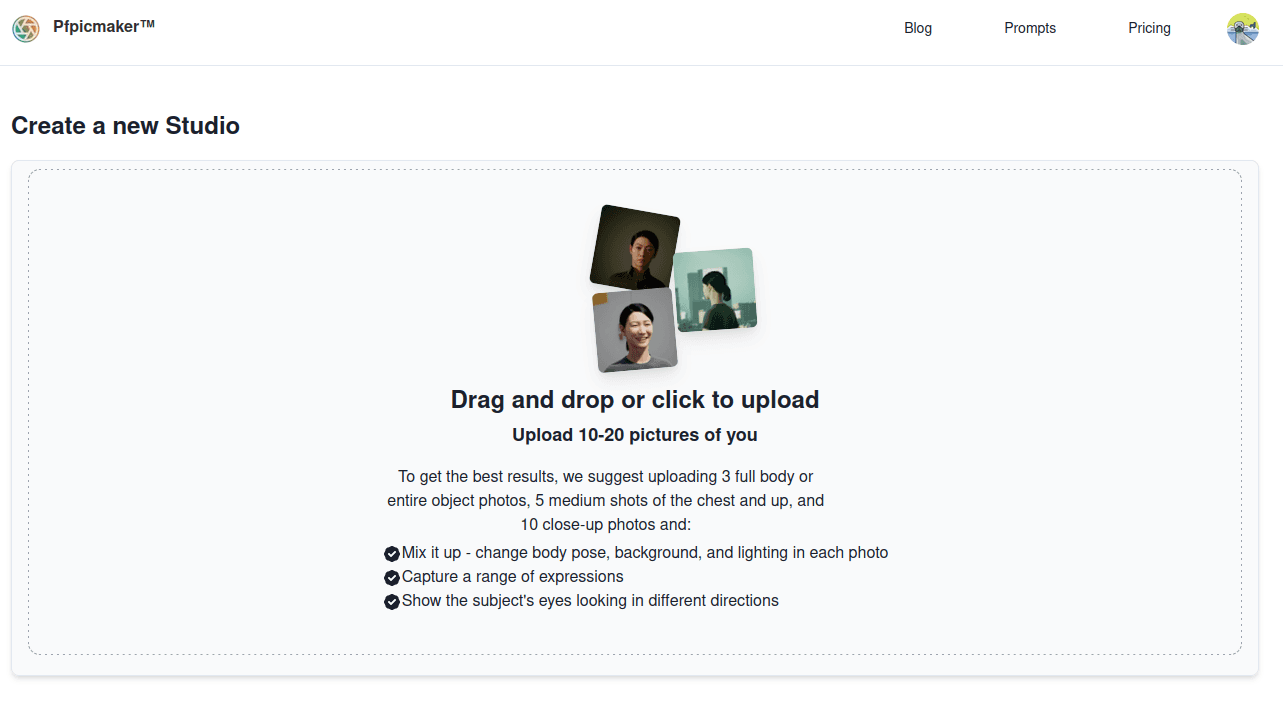
Let's explore how you can use Pfpicmaker's PFP maker to craft your unique and striking Profile Picture (PFP).
1. Open your Pfpicmaker's dashboard
Go to Pfpicmaker maker and create an account for free. You can open it on your desktop or mobile device to start using the profile pic maker.
2. Upload your images
To get the best results, make sure you upload 3 full body images, 5 medium shots of the chest and up, and 10 close-up photos and mix it up, capture a range of expressions and show the eyes looking at different directions.
3. Give your studio a name and select a gender
Think of a name that fits the images you want to create then continue with selecting the gender for your AI avatar.
4. Generate your ideal profile picture (PFP)
Go to your studio after the model has been trained and generate your headshots, avatars and profile pictures. Enter the prompt in the text box and generate your ideal PFP. We have also provided the example prompts to make it as easy as possible to get started. With each studio you get 60 headshots. So keep generating images until you get the output you like.
5. Save your ideal profile picture (PFP)
Once you are satisfied with your photo, click either on "save to gallery" or "Download" to save your profile picture. You can also generate a 4k image.
By following these steps you will craft a striking PFP that will represent your unique style and make you stand out online.
Conclusion
Profile pictures (PFP's) are crucial on social media, acting as a representation of your identity, brand, and personal expression. Additionally, they can be used to showcase accomplishments, support social causes, and authenticate user identities. It's important to choose a profile picture that reflects your values or brand and to update it regularly to keep your presence fresh and engaging.